How to Conduct Usability Testing for Startups
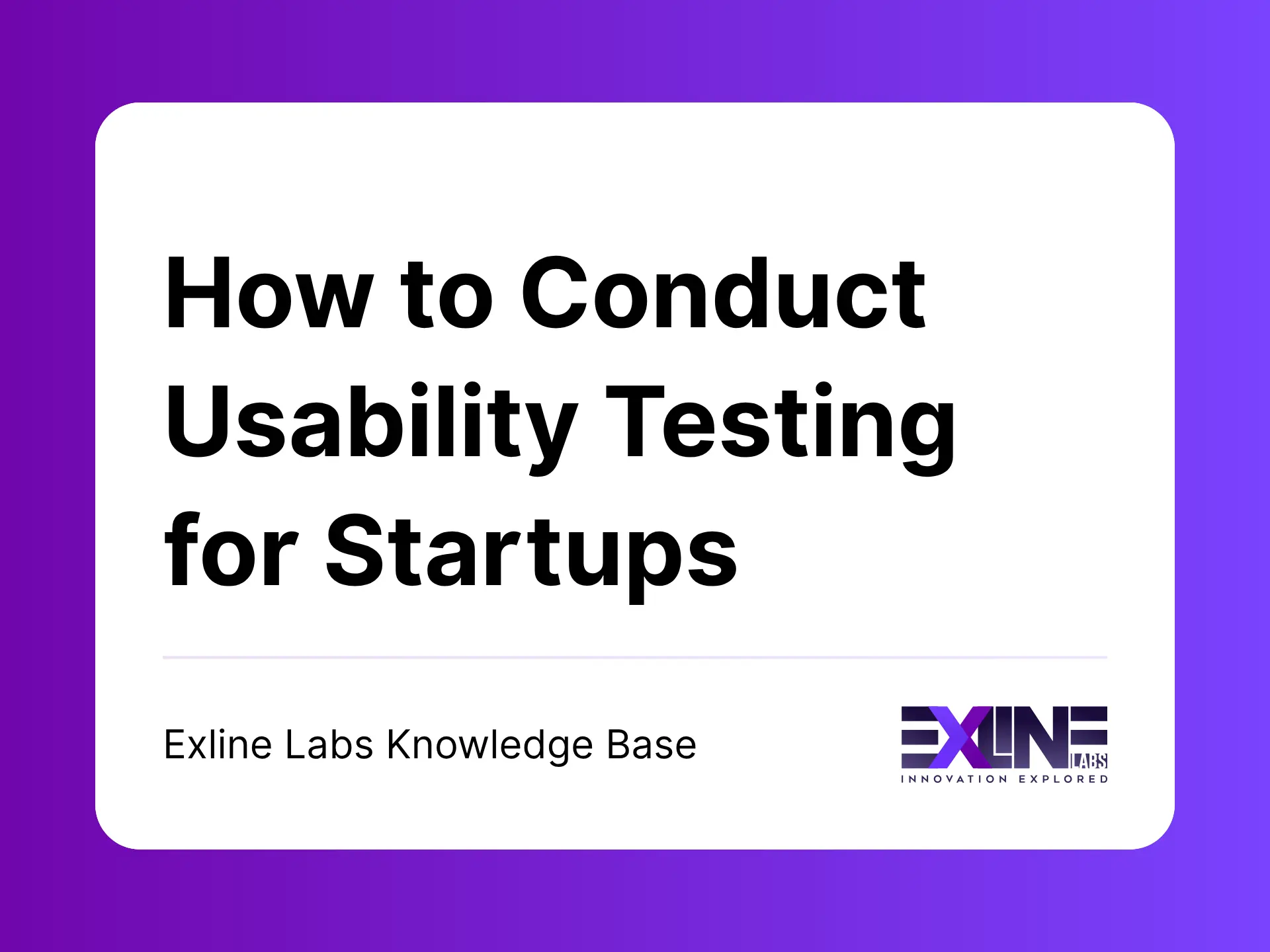
Usability testing is one of the most cost-effective ways for startups to avoid product failure. This guide walks you through how to plan, run, and analyze usability tests, even with limited resources.
Date Published
12 Nov 2025
Date Updated
12 Nov 2025
Written By
Exline Labs Team
Reading Time
3 min read
Service Type
User Experience EngineeringIntroduction
Usability testing is one of the most cost-effective ways for startups to avoid product failure in terms of UX Design.
It helps you uncover:
- Where users get confused
- What features are hard to use
- Whether your design solves the right problem
This guide walks you through how to plan, run, and analyze usability tests, even with limited resources.
What is Usability Testing?
Usability testing is a method where real users interact with your product while completing tasks - so you can evaluate how easy and intuitive it is to use.
It's not about asking what users think, it’s about observing what they do.
Why Startups Need Usability Testing
- Reduces development waste by validating ideas early
- Improves product-market fit
- Surfaces critical UX and UI issues before launch
- Builds empathy with users
And you don’t need a big lab or budget - many startups test remotely using prototypes.
Types of Usability Testing
1. Moderated Testing
- A facilitator guides the user through tasks via Zoom or in-person
- Great for in-depth feedback
2. Unmoderated Testing
- User completes tasks independently
- Uses platforms like Maze or UserTesting
- Scalable and affordable
3. Guerrilla Testing
- Quick testing with random users (e.g. at a café or co-working space)
- Ideal for early MVPs or concepts
Step-by-Step: How to Run a Usability Test
Step 1: Define Your Goal
What do you want to learn?
Examples:
- Can users complete the sign-up process?
- Do users understand what the product does?
Step 2: Choose the Right Prototype
You can test:
- Paper sketches
- Figma prototypes
- Live staging builds
Low fidelity is fine - just make sure users can interact with the flows you’re testing.
Step 3: Write Clear Tasks
Tasks should be:
- Goal-oriented: “Schedule a meeting with a client”
- Realistic: Reflect everyday use cases
- Actionable: Avoid leading or yes/no questions
Step 4: Recruit Participants
Tips for startups:
- Start with 5 users (Jakob Nielsen’s rule)
- Use your target customer segment
- Offer small incentives (gift cards, discounts)
Step 5: Conduct the Session
- Use screen recording tools (e.g. Lookback, Zoom)
- Stay quiet; let users think aloud
- Take notes on hesitations, errors, and questions
Step 6: Analyze Results
Look for:
- Repeated problems across users
- Drop-off points
- Misunderstood labels or flows
Cluster issues by priority (critical, major, minor) and document recommendations.
Step 7: Iterate and Retest
Fix the top issues and re-test. Iteration is key - one round is never enough.
Recommended Tools for Startups
| Tool | Purpose |
| Maze | Unmoderated usability testing with analytics |
| Lookback | Live moderated testing with video recordings |
| Hotjar | Post-launch user recordings and heatmaps |
| Google Forms | Pre/post-test surveys |
| Figma | Prototype testing without code |
Explore our article on Top UX Tools used by Startups in 2025.
Example: MVP Signup Test
For one of our early-stage SaaS clients, we tested a Figma prototype of their sign-up process using Maze.
Findings:
- Users missed a key CTA button (low contrast)
- Dropdown fields confused 3 out of 5 testers
Fixing these issues increased conversion by 27% post-launch.
Best Practices
- Start small: 5–7 users per test cycle
- Observe, don’t explain
- Use your own product before testing
- Always record sessions (with permission)
- Track changes between test rounds
Have any Questions?
What is usability testing in UX?
A method where real users perform tasks to identify usability issues.
How many users do I need to test with?
Start with 5 users and you’ll uncover 80% of major issues.
Can I run tests without code?
Yes, tools like Figma and Maze allow no-code testing of prototypes.
What should I test first?
Critical flows like onboarding, sign-up, or payment.
Do I need expensive software to test?
No, many tools offer free plans, and manual tests work too.
What are moderated and unmoderated tests?
Moderated = live guidance. Unmoderated = self-guided tasks.
Can I use internal team members as testers?
Only if they’re not involved in the project - fresh eyes are better.
Can I use internal team members as testers?
Only if they’re not involved in the project - fresh eyes are better.
How long should a usability test last?
Keep sessions to 15–30 minutes. Focus on 3–5 core tasks.
Should I record the test?
Yes, it helps analyze behavior patterns and share findings.
When should I run usability testing?
Early and often - ideally before every major product change or launch.


