UX vs UI – What’s the Difference?
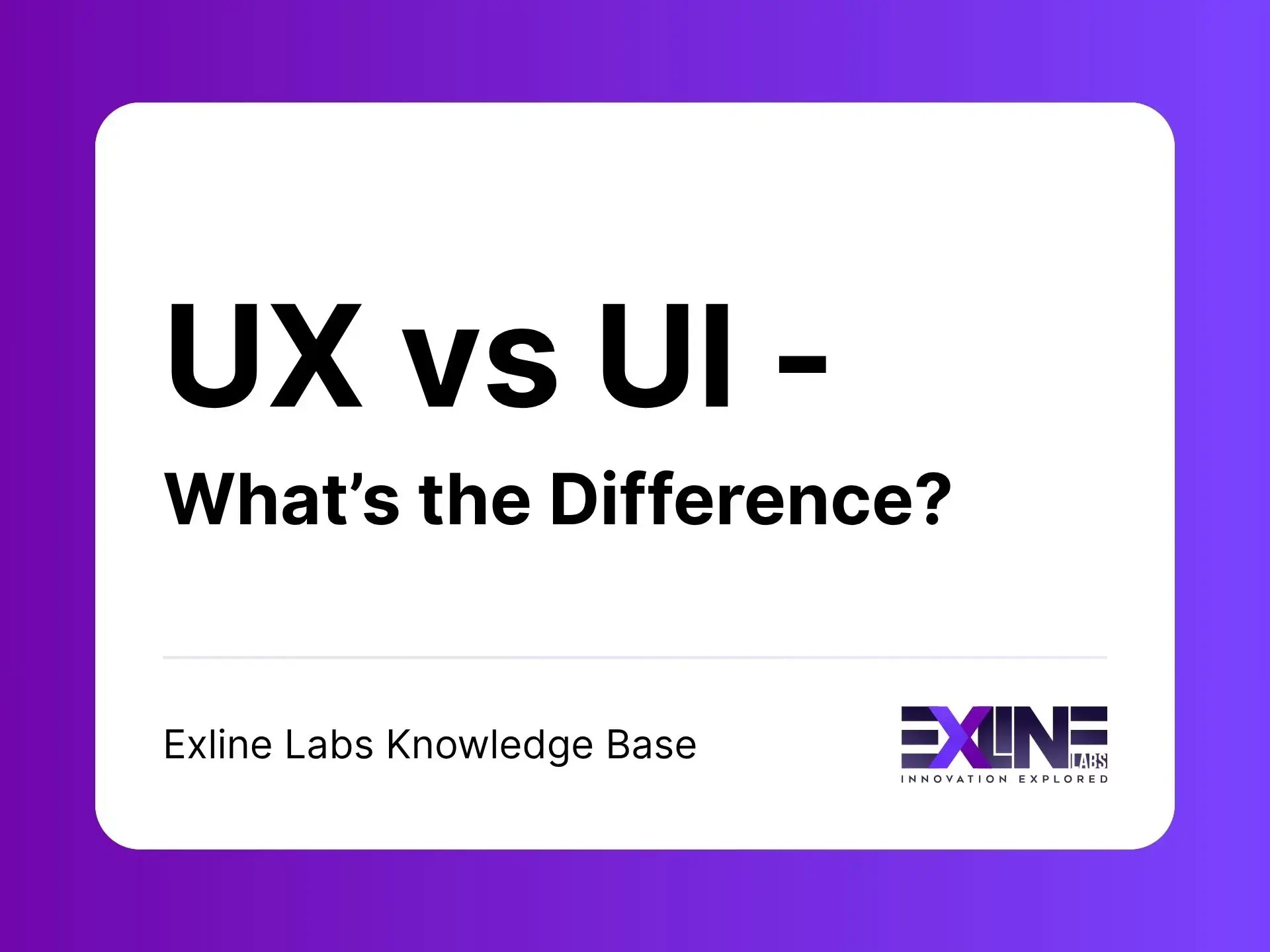
One of the most common confusions in the world of digital product development is the difference between UX (User Experience) and UI (User Interface). They sound similar. They often overlap. But they serve very different purposes, and understanding how they work together is essential for building successful digital products. This guide breaks it down in simple, startup-friendly terms.
Date Published
06 Nov 2025
Date Updated
12 Nov 2025
Written By
Exline Labs Team
Reading Time
3 min read
Service Type
User Experience EngineeringIntroduction
One of the most common confusions in the world of digital product development is the difference between UX (User Experience) and UI (User Interface).
They sound similar. They often overlap. But they serve very different purposes, and understanding how they work together is essential for building successful digital products.
This guide breaks it down in simple, startup-friendly terms.
What is UX Design?
UX (User Experience) Design is about creating logical, smooth, and helpful journeys for users interacting with a product.
UX design includes:
- User research
- Information architecture
- Wireframing
- Usability testing
- Journey mapping
UX isn’t visual — it’s structural and strategic. It focuses on the what and why of user interaction.
Think of UX as the blueprint and navigation logic of a building.
What is UI Design?
UI (User Interface) Design is concerned with the visual and interactive elements of a product.
UI includes:
- Colors and contrast
- Fonts and typography
- Buttons, icons, sliders
- Layouts and grid systems
- Animations and transitions
UI makes the user experience beautiful, accessible, and consistent.
Think of UI as the interior design of a house built from the UX blueprint.
UX vs UI – Key Differences at a Glance
|
Element |
UX Design |
UI Design |
|
Goal |
Solve user problems |
Present product visually |
|
Output |
Wireframes, personas, journey maps |
Mockups, UI kits, design systems |
|
User Focus |
Behavior and flow |
Visual perception |
|
Timeline |
Early stage (before development) |
After UX is structured |
|
Tools |
Figma, Maze, Hotjar - explore our guide on Top UX Tools for Startups |
Figma, Adobe XD, Sketch |
|
Metrics |
Task success rate, drop-off rate |
Click-throughs, user satisfaction |
|
Collaboration |
Product managers, UX researchers |
Visual designers, front-end devs |
Why Startups Should Care About Both UX and UI
You can have a stunning UI... and still have a product no one uses.
You can have a logical UX... but if it’s ugly, users won’t trust it.
Together, UX and UI ensure:
- Seamless onboarding
- Mobile responsiveness
- Feature discoverability
- User satisfaction
- Business goal alignment
Real-World Startup Scenario
Imagine launching a SaaS tool for time tracking:
- You’ve hired a great UI designer.
- The app looks stunning - gradients, modern fonts, dark mode.
But...
- New users don’t know how to create a project.
- There’s no onboarding flow.
- Users are dropping off on Day 1.
This is where UX fails despite beautiful UI.
Exline Labs helped a similar client by:
- Redesigning the dashboard flow based on heatmap insights
- Reducing friction in the onboarding process
- Applying usability testing to validate navigation change
- Result: 40% boost in user activation in 3 weeks
Explore how we do this in our UX Engineering service →
Do UX and UI Designers Do the Same Job?
No. While many freelance designers offer both UX and UI, in professional settings they are distinct roles:
|
Role |
Responsibilities |
|
UX Designer |
Research, information architecture, wireframes, testing |
|
UI Designer |
Visual styling, interactive elements, high-fidelity design |
At Exline Labs, we provide integrated UX/UI teams to reduce handoff friction.
How UX and UI Work Together
- UX defines the problem and structure
- E.g. What steps does a user take to schedule a meeting?
- UI defines the appearance and interactivity
- E.g. What colors, buttons, and inputs help them complete the flow?
Together, they create clarity + beauty.
Looking ahead, emerging UX Design Trends for 2026 - such as AI-driven personalisation, micro-interactions, and accessibility-first design — are redefining how UX and UI collaborate to deliver human-centred experiences.
Have any Questions?
What is the main difference between UX and UI?
UX focuses on functionality and flow, while UI focuses on visual design.
Is UX more important than UI?
Not really. UX ensures usability; UI ensures trust and appeal. You need both.
Can a designer do both UX and UI?
Yes - many can, especially in early-stage startups. But they are different skill sets.
What tools are used in UX and UI?
Figma, Adobe XD, Maze, Hotjar, and Sketch are popular tools.
Does UI impact mobile usability?
Absolutely. Button size, layout spacing, and touch interactions are all UI concerns.
Which should come first: UX or UI?
UX comes first to define the journey. UI follows to bring it to life.
Does UX/UI affect accessibility?
Yes. UX affects navigation logic, while UI affects contrast, font size, and visibility.
How does UX/UI affect SEO?
UX improves engagement metrics; UI improves trust signals — both impact bounce rate.
Do I need UX/UI for an MVP?
Definitely. Even basic MVPs require clear UX and decent UI for user testing.
How can I test if my UX/UI is effective?
Use heatmaps, session replays, and user testing tools like Maze or Hotjar.


